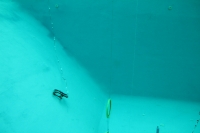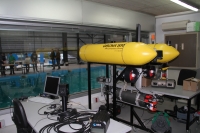Dissabte 9 de març de 2013
GEEKS DE LA NIT
Jugant amb leds hem fet diversos exercicis. Amb un botó encenem un led, però és la Raspberry que detecta l’estat del botó i actua en conseqüència.
Això ens permet fer després que quan apretem el led s’encengui un botó i quan el deixem s’encengui un de diferent.
I com a exercici final fem que quan apretem el botó i el deixem anar el led s’encén, després hi tornem i s’apaga. O sigui, no cal tenir el botó apretat per tenir el led encés… El codi d’aquest últim exercici ha quedat:
import RPi.GPIO as GPIO import time GPIO.setmode(GPIO.BCM) GPIO.setup(17, GPIO.OUT) GPIO.setup(21, GPIO.IN) var=1 boto=0 espera=0 while var==1 : if ( espera==0 ): if ( GPIO.input(21)== True ): espera=20 if (boto==1): boto=0 else: boto=1 if ( boto==1 ): GPIO.output(17, True) time.sleep(0.1) else: GPIO.output(17, False) time.sleep(0.1) if (espera!=0): espera=espera-1